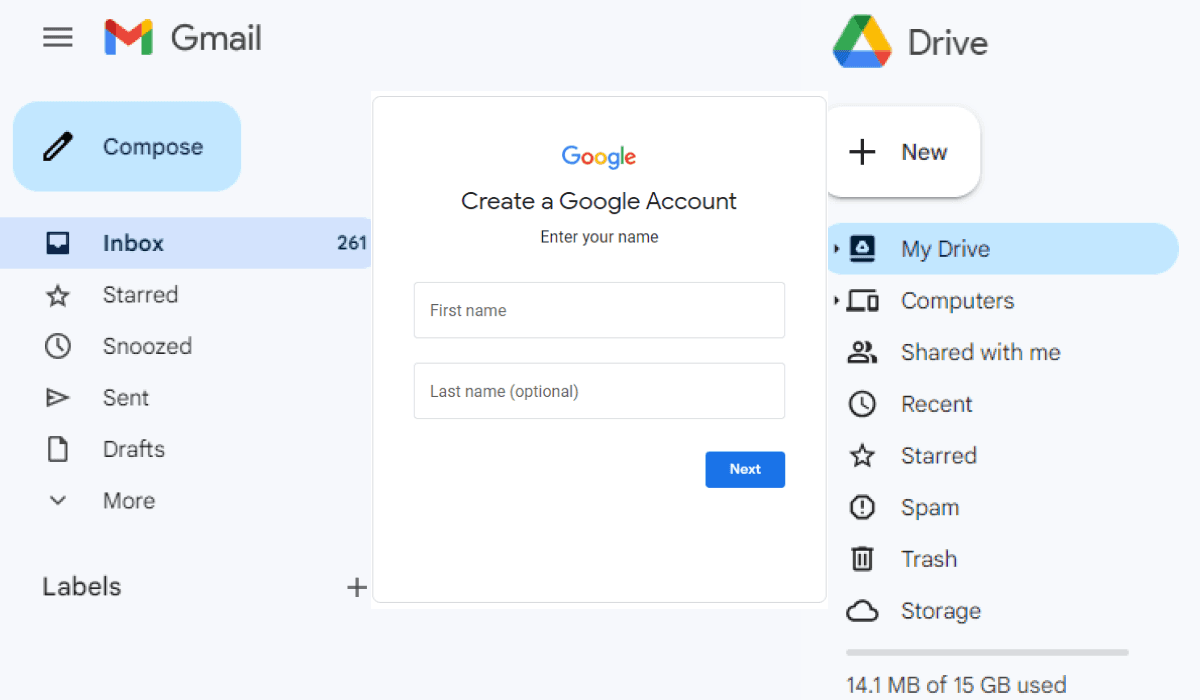Google has developed many applications over the years, with many discontinued. Some think this is a bad thing, while others, like me, think it's great that they don't hold on to unproductive apps just for the sake of it.
I created my first Google account soon after I learned about Gmail. But little did I know about the other services embedded with my new account.
How to create a Google Account?
You can either search for it on any search engine or go to accounts.google.com and click on Create Account to get started.
You will be asked for the purpose of the account. You can create accounts for personal use, your child, or even a business. Please note that for a business account, you will need a domain address.
The app will tell you in real-time if your desired username is available and also recommend you some available variations to your input.
You might be asked to also enter your mobile phone number for security reasons. This is not the case for all new accounts, but it's a great addition to improved security and as an account recovery option.
After creating your account, you can access it at myaccount.google.com. There you will be able to edit your personal information, security settings, payment settings, and more.
You're all set! Let's see some of the top services provided with your Google account!
Gmail
Of course, this is at the top of the list. Having an email is detrimental in today's digital world.
Gmail comes with 15Gb of free storage, which could hold anywhere between 150 thousand to 3 million emails, depending on the content of the emails and if there are many attachments to them.
Google Drive
This is a cloud storage service that allows you to store, sync, and access file from anywhere. Free accounts come with the same 15Gb, which it's shared with your Gmail account and Google Photos.
You can increase the 15Gb shared storage for Gmail, Google Drive, and Google Photos to 100Gb or 200Gb for less than $5 per month, depending on your location. There is an option for 2 TB as well, which could cost around $10 per month. Paid options come with what Google calls Member Benefits, which include perks like an automatic backup of your mobile device, photo and video editing, and more.
Google Docs, Sheets, and Slides
These online productivity tools enable you to create, edit, and collaborate on documents, spreadsheets, and presentations without installing software locally. You can also work on files simultaneously with your coworkers.
The files you create are stored on your Google Drive account.
Seamless Integration with many other services
This is one of the more underrated but very convenient perks.
You probably noticed when signing up for a service that there's an option to do so using your Google account. If you use Google Chrome and choose to sign up using your Google account the process is seamless and requires no password or other input. Google takes care of it in the background.
Google Meet
Formerly called Google Hangouts, this is a service for video meetings and calls, free for anyone with a Google account. It is useful for teams using the Google ecosystem.
The service offers 15Gb of storage for cloud recordings, which is upgradeable to up to 2 Tb.